How to Hack Facebook Status by SMS Spoofing
Posted by Nikhil Chawra 12/18/2012
How to Hack Facebook Status by SMS Spoofing
You may also read this :-
Hack A Facebook Account With ARP Poisoning
Hack Facebook Account by Fake Profile Trick
2. Now, Fill all detail & its important to fill your valid mobile no. & email because password on it.
3. After you Successfully completed the registration, you will receive a sms on your number. Just use that password and your Username to login. After you successfully login, you will see a similar page. Click on the ‘Send SMS to Number’ option from the Left pane.
4. The First Textbox is for Receiver’s number. Just insert the number which is used to update the status or comment on Facebook through mobile. This number is Country specific.
For e.g : In India, its 919232232665.
The 91 is the Country Code and the remaing 9232232665 is the real number.
So just write your Country specific Facebook Number for Facebook Mobile.
5. The Second Textbox is for Sender’s Number. Just write the Mobile number of the Victim who have Activated Facebook Mobile.
For e.g : Here its, 911234567890. Again, the 91 is for Country Code and the remaining is the Victim’s 10 digit Mobile number.
6. Leave the Message Template option as it is.
7. Write the Message you want to write in the Status of Victim’s Profile. Sometimes, it may take around a minute or 2, so just wait and watch.
Some Important Points To Remember:-
1. The Sender’s Number (Facebook Mobile Number) and the Receiver’s Number (Victim’s Number), should be Precedded by the Country Code and then the Number.
2. WWW.SMSGLOBAL.COM allows only 25 SMS per Registration. So, as long as you have more Mobile Number to receive Password on it, You can keep trying.
3. This Trick requires the Victim to have Facebook activated on Mobile (Facebook via Mobile). If the Victim has not activated it, the Method is Invain !!
Check for the ‘Info’ Option in Profile of the Person you want to victimize. If the ‘Info’ contains the Phone Number, the Chances are high that he/she may have activated the Facebook Mobile. So, Just
Or
Just Paste the Following Link in your Address bar to find out
ENJOY THE TRICK ...............................................
Best Way to Bypass Captcha Verification 100% Working
Posted by Nikhil Chawra 12/18/2012
Hi all users, as you experienced some web services uses Captcha
image verification to restrict entry to bots for improving the security
and automated registrations. But sometimes these captcha codes become
very annoying and hard to read even by humans and becomes more time
consuming process.
But don't worry I've a solution for you. Today I will teach you how to
bypass all these annoying captchas. Rumola, a new browser addon, will be
helpful for you in this situation which allows you to bypass captcha
verification and automatically fills the captcha codes in websites for
you.
How to Bypass Captcha verification using Rumola ?
1. First of all Register an account at Rumola by clicking here. (you’ll get 10 free trials at registration)
2. Install the addon required for your browser.
3.After installing the addon, restart your browser if required. Once the plugin is activated, it will automatically start filling captchas for you.
CAPTCHA stands of "Completely Automated
Public Turing-test to tell Computers and Humans Apart", in simple words
it's a type of challenge-response test used in computing as an attempt
to ensure that the response is generated by a person (according to Wikipedia),
that means it's all about reading the word by yourself and writing it
as it is using your own mind/logic isn't it ? So you may think how they
fool captcha ? but you're wrong. Well let me tell how they do this.
They give you free first 10 entries during the first week after registration. Their service is based on speed. Just an instant and your captcha will appear on the other end of their planet where their workers are always ready to enter your captcha.
Note :- Once you start to fill other fields or double click captcha field, Rumola will initiate captcha recognition and read the numbers & letters and puts them in the box for you.
How to Bypass Captcha verification using Rumola ?
1. First of all Register an account at Rumola by clicking here. (you’ll get 10 free trials at registration)
2. Install the addon required for your browser.
- For Chrome : Install Rumola
- For Firefox : Install Rumola
- For Safari : Install Rumola
3.After installing the addon, restart your browser if required. Once the plugin is activated, it will automatically start filling captchas for you.
Below screenshot shows Rumola in action bypassing captcha input from user :
How This Service Works ?
They give you free first 10 entries during the first week after registration. Their service is based on speed. Just an instant and your captcha will appear on the other end of their planet where their workers are always ready to enter your captcha.
Note :- Once you start to fill other fields or double click captcha field, Rumola will initiate captcha recognition and read the numbers & letters and puts them in the box for you.
Enjoy.......
Make data transfer fast by copyfaster
Posted by Nikhil Chawra 12/17/2012
CopyFaster is a software utility that enables Windows Explorer to copy big files faster when copying to and from the same hard drive.
CopyFaster is faster because:
Less seeking - CopyFaster?s finer control over the copying process causes less time-consuming movement of the hard disk head. CopyFaster will try to read from the same section of the hard disk (where the head is positioned) multiple times before causing the head to move to another position (which is time consuming).
Uncached file access - CopyFaster bypasses Windows 2000?s file cache which normally speeds up repeated access to the same file, but is less useful for big files. Bypassing the file cache prevents extra wasted memory-to-memory copying from occurring.
Download CopyFaster free from official website
How To Recover Deleted Sms From Your Nokia Java Based Phones
Posted by Nikhil Chawra 12/16/2012
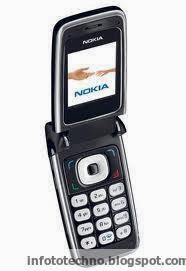.jpg) I am Using Nokia Cell Phones From Last 4-5 Years But
Didn't Found Any Serious Bug In Them,After all Nokia Is A Big Multi
National Company.
I am Using Nokia Cell Phones From Last 4-5 Years But
Didn't Found Any Serious Bug In Them,After all Nokia Is A Big Multi
National Company.But Belive Me...Nokia Cell Phone Also Contains Some Serious Bugs..By Which We Can Able To Retrive Our Deleted SMS..
This Bug Is First Discovered By "Davide Del Vecchio". He Writes Nokia About That Bug.But They Don't Give Any Intention To Release A Patch For It.
And One Of INfoTechno Reader Commented On That Article That 70% of Nokia Phones Are Java Enabled...So Today I have Decided To Show You A Trick By Which You Can Able To Retrive
Or Recover Your Deleted SMS from Your Java Enabled Nokia Phones. :)
So Here's The Trick..
STEP 1: First Download And Install A Nokia Pc Suite For Your Mobile Phone.
You Can Download It From Here.
http://www.nokia.com/in-en/support/downloads/
STEP 2 :Connect Your Mobile Phone With Pc Suite.
STEP 3: Now Create A backup For Your Mobile Contents On Your Hard disk.
STEP 4: It Will Create A Huge Number Of .dat Files On Specified Directory.
STEP 5: Download And Install Software Named "Cygwin" From Here.
Cygwin Is A software Which Gives A linux Environment On Windows.
STEP 6: Open Cygwin And Open Your Backup Directory.
by Using Cd Command.
Syntax for that command Is.
Cd "full path to your specified directory". (without Quotes)
STEP 7: Then After Type "ls -al | less" without Quotes And Press Enter.
You Will See Something Like This.
total 0016
drwx------+ 2 Administrator Akv 0 Feb 6 01:35 .
drwx------+ 7 Administrator Akv 0 Feb 5 23:00 ..
-rwx------+ 1 Administrator Akv 2972 Nov 27 2003 1.dat
-rwx------+ 1 Administrator Akv 22913 Nov 27 2003 10.dat
STEP 8: Now Choose A File To Examine.
For i.e Type "strings 3102.dat | less"
where 3102.dat is a file name for which you want to examine.
And Press Enter.
You Will See Some Part Of the Deleted SMS Like.
Hello How Are Yo
STEP 9: Now Just Search For The Matching Text By Using Grep Command...Now Type
grep -i "Hello How Are Yo"
You Will See Some Part Of the Deleted SMS Like.
Hello How Are Yo
STEP 9: Now Just Search For The Matching Text By Using Grep Command...Now Type
grep -i "Hello How Are Yo"
And Press Enter
you Will See Something Like This..
Binary file 1770.dat matches
Binary file 3102.dat matches
"3102.dat is The file That We are Examining and 1770.dat is the File That Contains the Complete SMS"
STEP 10: Now Type "strings 1770.dat"
where 1770.dat is Your File Name.
And Press Enter
Bingo...
The Complete SMS is On Your Screen...
And Press Enter
Bingo...
The Complete SMS is On Your Screen...
How to Disable Social Networks from tracking you ?
Posted by Nikhil Chawra 12/14/2012
How Social Networking Sites Can Track You
For example, when you are logged into your Google or Facebook account and visit a movie review page on rottentomatoes.com, your browser automatically pulls in the "+1" button from Google's servers and the "Like" button from Facebook. These downloads include the session cookies your browser uses to inform Google and Facebook that you have previously logged in, and so Google and Facebook automatically learn about your personal interest in the movie page you're looking at, even if you never actually click on either of their buttons.
Download/Install
How Priv3 Works
Blocking simple "web bugs" or "trackers" is fairly straightforward, because doing so does not harm your web surfing experience. By contrast, completely blocking social networking features is counterproductive, because doing prevents you from actually using these features—say to leave a comment, or to "like" something—when you would like to do so.
You may also read :-
HACK WEBSITES USING HAVIJ DOWNLOAD FULL VERSION
Therefore, Priv3 does not block third-party interactions completely. Instead, it selectively suppresses the inclusion of third-party web cookies when your browser pulls in content from the social networks, but does provide them if you decide to interact with the social networking features. You still see the number of "likes" the page has accumulated on Facebook or the comments other people left using Facebook's discussion mechanism. Facebook however only learns the IP address of the computer you are using.
Should you decide to interact with the social feature, Priv3 detects any mouseclick or keystroke directed at the feature. It then reloads it with your session cookies and passes on the click or keystroke, thus revealing your identity to the social network and informing it of your desired action.
Priv3's Currently Supported Social Networking Sites
Priv3 currently understands the interactive features of the following social networks:
Google +1
How to Recover Your Gmail Account?
Posted by Nikhil Chawra 12/14/2012
Now a days, hacking gmail account is increasing. Most of people doesn't
know how to be secure(because they doesn't visit BreakTheSecurity). So
please refer our website to your friends as Security tips Blog. Ok let
me come to the point. In this article, i will explain how to recover
your hacked or compromised gmail accounts.
First of all verify yourself whether your entering the correct password. Also check whether the caps lock is turned on.
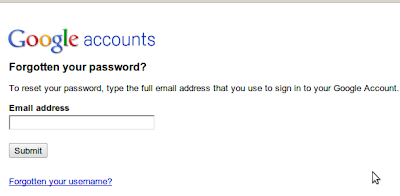
Enter the Email address . it might ask for CAPTCHA ,fill it and continue.
option 1: If you have secondary email address, select secondary mail and ask to send the password to your secondary mail address.
option 2: Answer to your security question and change the password
option 3: if you have added mobile number in your account. then you can recover through mobile.
Contact Gmail:
If the above option doesn't work for you? then you have to contact the gmail.
Visit https://www.google.com/support/accounts/bin/request.py?ara=1
It will ask whether the password recovery option worked or not. Click "No" button. It will ask you to enter the information about your email account. Fill everything. They will ask to enter the email to contact you, enter the alternative email address that you have.(if that also hacked, then create new account and enter it).

Submit the form.
They will contact you soon.
Begin by scrolling to the bottom of your Gmail page and see if there are any other sessions signed into your account ("This account is open in 1 other location"). Then click the word "Details" where it says "Last account activity" and then "Sign out all other sessions". Now change your password to anything reasonable but without worrying too much about how secure because you are going to change it again. Next check all the following items and verify that they are set correctly.
Note: in the following “Settings” means “Mail settings” as found under the Gear icon in the upper/right of the Gmail window. If you still have the old layout, then “Settings” will be one of the choices along the top. If you have the older “Settings” link, some of the paths below will be slightly different.
Account Security:
Potential Spam:
E-mail Theft
First of all verify yourself whether your entering the correct password. Also check whether the caps lock is turned on.
How to Recover Your Gmail Account?
If you believe your account is hacked, then visit click the Can't access your account? link below the signin button in gmail.
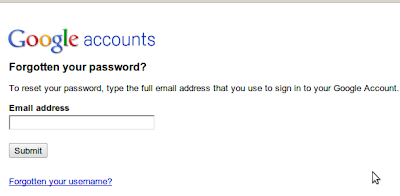
Enter the Email address . it might ask for CAPTCHA ,fill it and continue.
option 1: If you have secondary email address, select secondary mail and ask to send the password to your secondary mail address.
option 2: Answer to your security question and change the password
option 3: if you have added mobile number in your account. then you can recover through mobile.
Contact Gmail:
If the above option doesn't work for you? then you have to contact the gmail.
Visit https://www.google.com/support/accounts/bin/request.py?ara=1
It will ask whether the password recovery option worked or not. Click "No" button. It will ask you to enter the information about your email account. Fill everything. They will ask to enter the email to contact you, enter the alternative email address that you have.(if that also hacked, then create new account and enter it).

Submit the form.
They will contact you soon.
When you reclaim Your Account:
Begin by scrolling to the bottom of your Gmail page and see if there are any other sessions signed into your account ("This account is open in 1 other location"). Then click the word "Details" where it says "Last account activity" and then "Sign out all other sessions". Now change your password to anything reasonable but without worrying too much about how secure because you are going to change it again. Next check all the following items and verify that they are set correctly.
Note: in the following “Settings” means “Mail settings” as found under the Gear icon in the upper/right of the Gmail window. If you still have the old layout, then “Settings” will be one of the choices along the top. If you have the older “Settings” link, some of the paths below will be slightly different.
Account Security:
- Settings -> Accounts and Import -> Change Account Settings -> Change Password [pick a new secure password]
- Settings -> Accounts and Import -> Change Account Settings -> Change password recovery options [verify secret question, SMS and recovery e-mail address]
- Settings -> Accounts and Import -> Change Account Settings -> Other Google account settings -> Email Address -> Edit [verify your name and other settings]
- Settings -> Accounts and Import -> Change Account Settings -> Other Google account settings -> Authorizing applications & sites [revoke Access to any sites listed]
- Settings -> Accounts and Import -> Change Account Settings -> Other Google account settings -> Using 2-step verification [enable 2-step verification]
Potential Spam:
- Settings -> General -> Signature [make sure nothing as been added]
- Settings -> General -> Vacation Responder [make sure it's disabled and empty]
E-mail Theft
- Settings -> Forwarding and POP/IMAP -> POP Download [disabled]
- Settings -> Forwarding and POP/IMAP -> IMAP Access [disabled]
- Settings -> Forwarding and POP/IMAP -> Forwarding [disabled or correct address]
- Settings -> Filters [no filters that forward or delete e-mail]
- Settings -> Accounts and Import -> Send Mail As [make sure it is using your correct e-mail address, delete any unrecognized entries]
?
+
X
Recommended for you
Loading..











.jpg)




.jpg)

.jpg)
.jpg)
.jpg)

