DOWNLOAD ANDROID APPS ON PC WITH GOOGLE PLAY
Posted by Kunal Karda 7/07/2012
DOWNLOAD ANDROID APPS ON PC WITH GOOGLE PLAY
Android Market (Now, Google Play) has plenty of Applications both Paid and Free which add Fun and Simplicity to your Android experience. However, downloading Applications on Phone can be a real trouble, specially if you have a slow data connection.
There is no way provided by Google to download applications on the Computer. But, a simple trick can do the Job. You’ll be able to download Apps. from Google Play directly to your computer and then transfer to your phone. Just follow the following steps to do the job:
You need Chrome browser to do the trick. If you don’t already have it, download and install it from here.
- Open Chrome browser and install the APK Downloader Extension (Latest stable version is 1.2.1 which supports the new Google Play)
- Right click on the Google Chrome icon on your desktop and Choose Properties.
- Choose Shortcuts tab and add ‘ --ignore-certificate-errors --allow-running-insecure-content‘ at the end of Target box (without quotes) and click OK/Apply. Note that you need to leave a space after chrome.exe
- Close Chrome and Restart using the shortcut at the desktop.
- Open the Extension’s options page and fill up all the details. You will need the Device ID app. to find your Android device ID.
- Now, go to Google Play and further to the Application page of the App. you want to Download.
- Click the APK icon in your Address Bar to start downloading the application to your PC.
USE ANDROID APPS ON PC OR LAPTOP
Posted by Kunal Karda 7/07/2012
USE ANDROID APPS ON PC
No problem you have an android phone or not , now you can
use any android application by your laptop or desktop.
Lets follow the instruction
1.Download BlueStacks App Player from HERE
2. Install that software then open.
3. Right click on your android application which you want to run via your pc & click > open with.
4. Then click browse and go to c/program files/BlueStacks & select HD-ApkHandler from the list. your application will be installed.
5.now open BlueStacks App Player and see your application list !!!
Make Your moving ANd Coping Quickly With TeraCopy
Posted by Nikhil Chawra 7/04/2012
Once the program is installed, you have the option to set TeraCopy as the default copy handler. This application stands as a great alternative to the classic Copy function provided by Windows. In order to open the interface of the program just run TeraCopy.exe. Also, TeraCopy supports shell menu integration so you can also run it from the "Properties" context menu of the files or folders selected for transfer. Using TeraCopy, you are able to easily transfer files by copying or moving them to specific locations.
After selecting all the data a second window will appear. This compact window is a more complex version of the Windows progress bar. You can expand this window and view detailed information about the source files by pressing the "More" button. The user is able to drag and drop files/folders into this window, choose the file transfer type and watch the whole process for each file.
TeraCopy offers you the possibility to easily pause or resume the transfer process at any time. You are able to verify the transfer after it is finished. The application can be configured to skip the files that cannot be moved, therefore saving your precious time.
File handling in Windows will be definitely improved with TeraCopy!
You can Download Teracopy from Here
Number Pattern Programs in C
Posted by Nikhil Chawra 7/03/2012
Learn Number pattern program in C and generates new logics and new concept which is better for your FUture. Learn and Enjoy the new Patterns of number in C.
you can also read this :-
How To Play Sounds In C Language
Number pattern :1
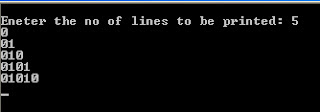
#include<conio.h>
#include<stdio.h>
void main()
{
int i,j,n;
clrscr();
printf("\nEneter the no of lines to be printed: ");
scanf("%d",&n);
for(i=0;i<n;i++)
{
for(j=0;j<=i;j++)
{
if(j%2==0)
printf("0");
else
printf("1");
}
printf("\n");
}
getch();
}
Number pattern :2
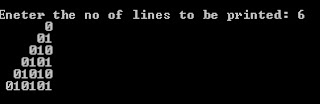
#include<conio.h>
#include<stdio.h>
void main()
{
int i,j,n,k;
clrscr();
printf("\nEnter the no of lines to be printed: ");
scanf("%d",&n);
for(i=0;i<n;i++)
{
for(j=n-i;j>0;j--)
{
printf(" "); //THIS IS THE CODE FOR PRINTING THE SPACES.
}
for(k=0;k<=i;k++)
{
if(k%2==0)
printf("0");
else
printf("1");
}
printf("\n");
}
getch();
}
Number pattern :3
#include<conio.h>
#include<stdio.h>
void main()
{
int i,j,n;
clrscr();
printf("Enter the number of lines to be printed: ");
scanf("%d",&n);
printf("\n\n");
for(i=1;i<=n;i++)
{
for(j=1;j<=i;j++)
{
printf("%d",j);
}
printf("\n");
}
getch();
}
Number pattern :4
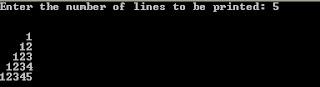
#include<conio.h>
#include<stdio.h>
void main()
{
int i,j,n,k;
clrscr();
printf("Enter the number of lines to be printed: ");
scanf("%d",&n);
printf("\n\n");
for(i=1;i<=n;i++)
{
for(j=1;j<=n-i;j++)
{
printf(" ");
}
for(k=1;k<=i;k++)
{
printf("%d",k);
}
printf("\n");
}
getch();
}
Number pattern: 5
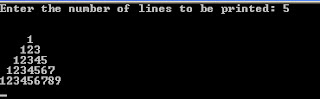
#include<conio.h>
#include<stdio.h>
void main()
{
int i,j,n,k;
clrscr();
printf("Enter the number of lines to be printed: ");
scanf("%d",&n);
printf("\n\n");
for(i=0;i<n;i++)
{
for(j=0;j<(n-i-1);j++)
{
printf(" ");
}
for(k=1;k<=2*i+1;k++)
{
printf("%d",k);
}
printf("\n");
}
getch();
}
Number pattern:6
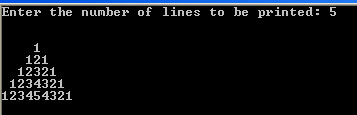
#include<conio.h>
#include<stdio.h>
void main()
{
int i,j,n,k;
clrscr();
printf("Enter the number of lines to be printed: ");
scanf("%d",&n);
printf("\n\n");
for(i=0;i<n;i++)
{
for(j=0;j<(n-i-1);j++)
{
printf(" ");
}
for(k=1;k<=i;k++)
{
printf("%d",k);
}
while(k>0)
{
printf("%d",k);
k--;
}
printf("\n");
}
getch();
}
Number pattern:7
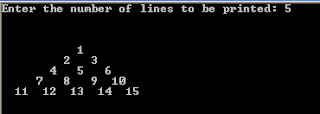
#include<conio.h>
#include<stdio.h>
void main()
{
int i,j,n,k,num=1;
clrscr();
printf("Enter the number of lines to be printed: ");
scanf("%d",&n);
printf("\n\n");
for(i=0;i<=n;i++)
{
for(j=0;j<(n-i);j++)
{
printf(" ");
}
for(k=1;k<=i;k++)
{
printf("%4d",num++);
}
printf("\n");
}
getch();
}
Number pattern: 8
#include<conio.h>
#include<stdio.h>
void main()
{
int i,j,n,k=1;
clrscr();
printf("Enter the number of lines to be printed: ");
scanf("%d",&n);
printf("\n\n"); for(i=0;i<n;i++)
{
for(j=0;j<=i;j++)
{
if(k%2==1)
printf("1");
else
printf("0");
k++;
}
printf("\n");
}
getch();
}
Number pattern 9
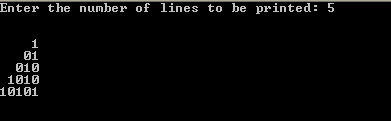
#include<conio.h>
#include<stdio.h>
void main()
{
int i,j,n,k=1,l;
clrscr();
printf("Enter the number of lines to be printed: "); scanf("%d",&n);
printf("\n\n");
for(i=0;i<n;i++)
{
for(l=n;l>i+1;l--)
printf(" ");
for(j=0;j<=i;j++)
{
if(k%2==1)
printf("1");
else
printf("0");
k++;
}
printf("\n");
}
getch();
}
Number pattern :10
#include<conio.h>
#include<stdio.h>
void main()
{
int i,j,n,k=1;
clrscr();
printf("Enter the number of lines to be printed: ");
scanf("%d",&n);
printf("\n\n");
for(i=n;i>0;i--)
{
for(j=0;j<n-i;j++)
{
printf(" ");
}
for(k=i;k>0;k--)
{
printf("%d",k);
}
printf("\n");
}
getch();
}
#include<stdio.h>
void main()
{
int i,j,n,k=1;
clrscr();
printf("Enter the number of lines to be printed: ");
scanf("%d",&n);
printf("\n\n");
for(i=n;i>0;i--)
{
for(j=0;j<n-i;j++)
{
printf(" ");
}
for(k=i;k>0;k--)
{
printf("%d",k);
}
printf("\n");
}
getch();
}
Number pattern :11
#include<conio.h>
#include<stdio.h>
void main()
{
int i,j,n;
clrscr();
printf("Enter the number of lines to be printed: ");
scanf("%d",&n);
printf("\n\n");
for(i=1;i<=n;i++)
{
for(j=i;j>0;j--)
{
printf("%d ",j);
}
printf("\n");
}
getch();
}
#include<stdio.h>
void main()
{
int i,j,n;
clrscr();
printf("Enter the number of lines to be printed: ");
scanf("%d",&n);
printf("\n\n");
for(i=1;i<=n;i++)
{
for(j=i;j>0;j--)
{
printf("%d ",j);
}
printf("\n");
}
getch();
}
Number pattern 12
#include<conio.h>
#include<stdio.h>
void main()
{
int i,j,k,n,l;
clrscr();
printf("\nEnter the no lines to be printed: ");
scanf("%d",&n);
printf("\n\n");
for(i=0;i<n;i++)
{
for(j=n-i;j>0;j--)
printf(" ");
for(k=i;k>0;k--)
{
printf("%d ",k);
}
for(l=2;l<=i;l++)
{
printf("%d ",l);
}
printf("\n");
}
}
#include<stdio.h>
void main()
{
int i,j,k,n,l;
clrscr();
printf("\nEnter the no lines to be printed: ");
scanf("%d",&n);
printf("\n\n");
for(i=0;i<n;i++)
{
for(j=n-i;j>0;j--)
printf(" ");
for(k=i;k>0;k--)
{
printf("%d ",k);
}
for(l=2;l<=i;l++)
{
printf("%d ",l);
}
printf("\n");
}
}
Number pattern :13
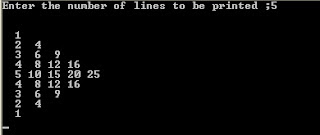
#include<conio.h>
#include<stdio.h>
void main()
{
int i,j,k,n;
clrscr();
printf("Enter the number of lines to be printed ;");
scanf("%d",&n);
printf("\n\n");
for(i=1;i<=n;i++)
{
for(j=1;j<=i;j++)
{
printf("%3d",(j*i));
}
printf("\n");
}
for(k=n-1;k>0;k--)
{
for(j=1;j<=k;j++)
printf("%3d",(k*j));
printf("\n");
}
getch();
}
Number pattern 14
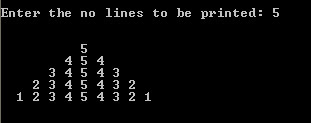
#include<conio.h>
#include<stdio.h>
void main()
{
int i,j,k,n,l;
clrscr();
printf("\nEnter the no lines to be printed: ");
scanf("%d",&n);
printf("\n\n");
for(i=0;i<n;i++)
{
for(j=n-i;j>0;j--)
printf(" ");
for(k=n-i;k<=n;k++)
{
printf("%d ",k);
}
for(l=n-1;l>=n-i;l--)
{
printf("%d ",l);
}
printf("\n");
}
}
IF any Problem then write in comment !
History About Google Logo Design
Posted by Nikhil Chawra 7/03/2012
Google was co-founded by Larry Page and Sergey Brin while they were students at Stanford University, and the company was first incorporated as a privately held company on September 7, 1998
Google
is a play on the word googol, a mathematical term for the number
represented by the numeral 1 followed by 100 zeros. The use of the term
reflects Google’s mission to organize a seemingly infinite amount of
information on the web.
Google Homepage on December 2 1998

Google Homepage on April 23 1999

Google Homepage on february 29 2000
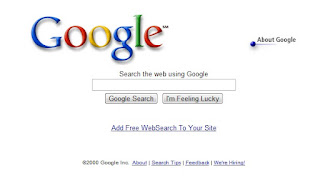
Google Homepage on December 3 2000
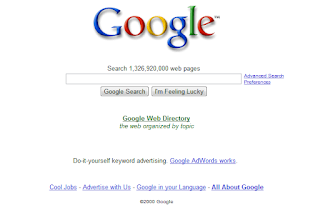
Google Homepage on October 17 2001
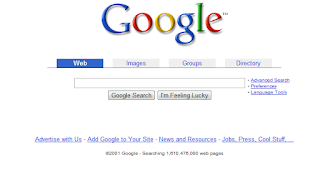
Google Homepage on July 4 2002

Google Homepage on December 4 2002
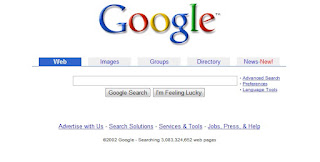
Google Homepage on December 23 2003
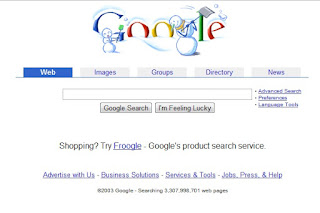
Google Homepage on July 20 2004

Google Homepage on December 20 2005
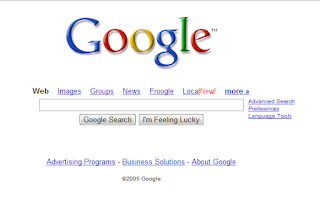
TRICK TO MAKE SIMPLE CD COVER WITH PAPER
Posted by Nikhil Chawra 7/03/2012
Fretting over your dust laden CDs and DVDs lying naked on the table??
Don’t shed tears if that’s the scenario, every other household is a
victim of such a mess and the reason is-no covers to protect your CDs
and DVDs!

Hence, we have made an effort to provide you the steps to create your very own CD cover with a paper without any glue, scissors etc.
1> Take a rectangular sheet of paper and place a CD on the width side, with half the CD on the table and half on the paper.
2> Fold both the sides of the paper equally onto the CD as shown in pic 02.

3> Now fold the CD onto the paper as shown in pic 03.
4> Following pic 04, fold the left over portion of the paper onto the CD.
5> Now looking at pics 05 and 06, make 2 rectangular folds on the 2 corners of the paper.
6> Now stuff in the upper portion of the paper in the lower pocket created(pic 07) and Voila!
These 6 easy yet effective steps would certainly help you create your very own CD/DVD cover. So start right away and defend your CDs against dust, scratches and the evil eye .
.
Hence, we have made an effort to provide you the steps to create your very own CD cover with a paper without any glue, scissors etc.
STEPS TO MAKE A CD COVER:-
1> Take a rectangular sheet of paper and place a CD on the width side, with half the CD on the table and half on the paper.
2> Fold both the sides of the paper equally onto the CD as shown in pic 02.
3> Now fold the CD onto the paper as shown in pic 03.
4> Following pic 04, fold the left over portion of the paper onto the CD.
5> Now looking at pics 05 and 06, make 2 rectangular folds on the 2 corners of the paper.
6> Now stuff in the upper portion of the paper in the lower pocket created(pic 07) and Voila!
These 6 easy yet effective steps would certainly help you create your very own CD/DVD cover. So start right away and defend your CDs against dust, scratches and the evil eye
?
+
X
Recommended for you
Loading..











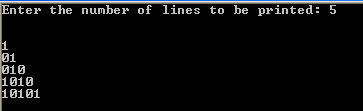



.jpg)
.jpg)
.jpg)

