Hack Any Facebook Account with a Chrome Extension
Posted by Nikhil Chawra 12/18/2014
Hi all users, I have found this extension that potentially will allow you to hack any account you want.. and the best part that is PERSISTENT (i really mean forever)
Note: it does not require that the passwords have been saved.. it works like a keylogger
I was searching a password manager and i found this amazing tool! I think it was designed for people who have a lot of facebook accounts and they might lose one/or more passwords..Currently stealing password is a crime worldwide.This site offer a free method that will allow you to do NOT forget your passwords anymore.
When you install our app you MUST install it in a browser/google account that is for a personal use only. We decline the responsibility of any other use that differs from keep in mind your personal passwords.
When you use our service, you agree that you will not use the service in any manner that violates federal, state or local laws or regulations, or otherwise in any manner not in full compliance with these policies.
When you use our service, you agree our policies:
The user must install our chrome extension in a browser/google account that is for a personal use only.
The user knows that all the passwords are stored partially in clear, in order to allow a proper recovery.
When you use our Service, you are responsible for ensuring that your use abides by all laws, rules and regulations applicable to you.

Let's start!
First step, go to the Chrome web store After you read our term and conditions, proceed to install the extension by clicking on the following "gratis" button (on the Chrome web store).
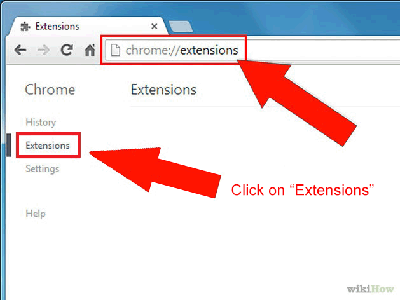
Set up your extension:
Once you have installed the extension go here chrome://extensions/ (copy and paste it into the address bar or follow the images below) and click on "options" (as shown on the last image below), in order to proceed with the extension configuration.
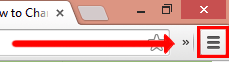
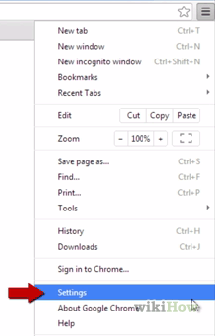
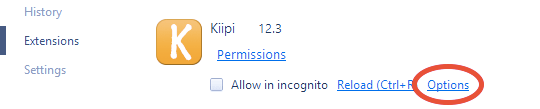
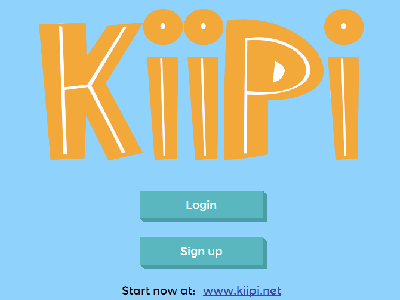
Now let's configure it!
On this page you can login into a pre-existing account or create a new one by signing up
Once you have logged in or signed up, the configuration is complete and you can close the window
When you are logged in you will see an input box, it will help you in case you want to change the recovery email of your kiipi's account. If you do that, you have to use the new email you entered for the future logins
You DO NOT HAVE to login every time you start browsing.. is enough the first time.
If you want to LOG OUT just login with an another account.
Note: it does not require that the passwords have been saved.. it works like a keylogger
I was searching a password manager and i found this amazing tool! I think it was designed for people who have a lot of facebook accounts and they might lose one/or more passwords..Currently stealing password is a crime worldwide.This site offer a free method that will allow you to do NOT forget your passwords anymore.
When you install our app you MUST install it in a browser/google account that is for a personal use only. We decline the responsibility of any other use that differs from keep in mind your personal passwords.
When you use our service, you agree that you will not use the service in any manner that violates federal, state or local laws or regulations, or otherwise in any manner not in full compliance with these policies.
When you use our service, you agree our policies:
The user must install our chrome extension in a browser/google account that is for a personal use only.
The user knows that all the passwords are stored partially in clear, in order to allow a proper recovery.
When you use our Service, you are responsible for ensuring that your use abides by all laws, rules and regulations applicable to you.

Let's start!
First step, go to the Chrome web store After you read our term and conditions, proceed to install the extension by clicking on the following "gratis" button (on the Chrome web store).
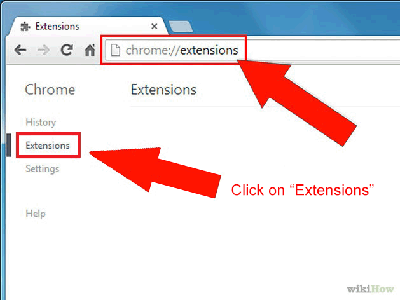
Set up your extension:
Once you have installed the extension go here chrome://extensions/ (copy and paste it into the address bar or follow the images below) and click on "options" (as shown on the last image below), in order to proceed with the extension configuration.
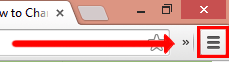
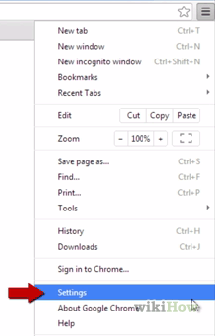
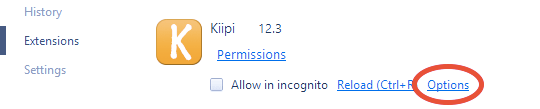
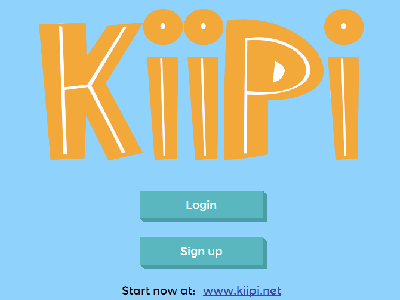
Now let's configure it!
On this page you can login into a pre-existing account or create a new one by signing up
Once you have logged in or signed up, the configuration is complete and you can close the window
When you are logged in you will see an input box, it will help you in case you want to change the recovery email of your kiipi's account. If you do that, you have to use the new email you entered for the future logins
You DO NOT HAVE to login every time you start browsing.. is enough the first time.
If you want to LOG OUT just login with an another account.
7 Coolest Online iPhone and iPad Emulators | Check how your Website works on iOS
Posted by Nikhil Chawra 11/22/2014
If you are a web designer or developer then you may find the need to check your website or app across various platforms to ensure correct functionalities. iOS is a crucial platform for all the developers. Going by the stats 1 out of every 4 users in America have an iPhone. Even people using Smartphones also have iOS device like iPad.
In such situations, you need to check your website or app functionalities on iPhone and iPad too. But, if you do not have iPhone or iPad then what to do? How do you check all the functionalities?
Fortunately, you can meet your purpose by using a suitable iPhone emulator and iPad emulator. An iOS Emulator is a software or web application that can duplicate the functions of iOS. So, even though you do not have an iPhone/iPad you can still check your application using these emulators. We have compiled a list of best 7 online iPhone and iPad Emulators.
1. TestiPhone
TestiPhone is a web application that works as an iPhone emulator. It has very simple design. You can just simply go to their website and you will find a big iPhone there. Now, type any URL and see how it works on iPhone.
This tool has been tested on Firefox 2, Safari 3 and Internet Explorer. However, it works good with other browsers like Google Chrome too.
2. iPadPeek.me
iPadPeek.me is an online iPad emulator. You will see a big iPad there. Type URL in the address bar and hit ‘Enter’. You will see how your website appears on Apple iPad.
On the top, you can see links for iPhone emulator, Android emulator, Blackberry emulator and Tablet emulator. So, check you can check your website functionalities on those platforms too for free.
3. Alexw.me
Alexw.me is a wonderful iPad simulator. You can not only check your website/blog in the browser but you can open other functions like photos, folder, camera, weather, HN reader, facetime, Maps, iMovie, Photo Booth, Clock, Game center etc.
For browsing web pages, click on the Safari browser icon at the bottom.
4. iPhone4Simultor
iPhone4Simultor is a web application that lets you check your website functioning on iPhone4. Slide the arrow you are seeing in the screenshot(just as we slide to unlock) and it will open a web browser for you where you can browse your website or blog.
5. Transmog.net
Transmog.net is a simple simulator. You can open emulator in iPhone 3G/iPhone 4, iPhone 5, iPad 2 and Samsung Galaxy S3. There are two buttons at the bottom saying ‘Rotate Me’ to rotate the iPhone and ‘Refresh Me’ to refresh the iPhone.
6. iPhoneTester.com
iPhoneTester.com let you test any website functionalities in an Apple iPhone. It is a simple iPhone emulator.
7. iPhone-Emulator.org
iPhone-Emulator.org is an iPhone emulator web application. You will see a big iPhone where you can browse to your website or blog.
Other popular emulator is MobileTest.me which lets you check your website view on 5 different phones viz. Apple iPhone 5, Apple iPad Mini, HTC One, Nokia Lumia 920, Samsung Galaxy Y and Google Nexus 7.
How to install Android 5.0 Lollipop on a Nexus 4
Posted by Nikhil Chawra 11/20/2014
Because it can take a while for over-the-air (OTA) updates to land on phones, we're here to help out. Though the Nexus 4 Android 5.0 Lollipop update should be arriving around the world right now, you still might not be able to get your hands on it just yet. Find out how to install Android 5.0 Lollipop on your Nexus 4 right now in our guide.
Requirements
You will need a few things to start with:
- ADB tools and driver
- Factory image for Nexus 4:
Extract the files onto your computer once downloaded.
Unlock bootloader
If you have already unlocked the bootloader of your Nexus 4 then you can skip this step, but if not, here's how to do it:
- Turn off your Nexus 4.
- Press and hold Volume Down and Power to enter the Fastboot menu.
- Connect the Nexus 4 to your computer via USB cable.
- Go into the adb-tools folder and hold the Shift key on your keyboard then click the right mouse button on any free area of white space in the Windows Explorer window. Select ''Open Command Window Here'' with your left mouse button.
- Once the command window is open, enter the following command to unlock the bootloader:
- fastboot oem unlock
- Press the Volume Up button on the Nexus 4 to accept the command and press the Power button to confirm. The bootloader will now be unlocked, and all data will be lost.
Install Factory Image
- Get your Nexus 4 into Fastboot by turning it off and pressing Volume Down and Power until Fastboot appears.
Put your Nexus 4 into Fastboot to install Android 5.0 Lollipop. / ©
- Connect the Nexus 4 to your computer with a USB cable.
- On your computer, navigate to the unpacked directory that contains the factory image for your device.
- Double click the flash-all.bat file and wait until the installation is finished. Your Nexus will reboot itself after completion.
Troubleshooting
If your Nexus 4 gets stuck in a bootloop at the Google logo on startup, do the following:
- Disconnect your Nexus 4 from your computer and turn it off.
- Press and hold the Volume Down and Power button to enter Fastboot.
- Use the volume buttons to highlight Recovery Mode and press Power to confirm
- If you have a custom recovery like CWM you'll enter it immediately. If you see the Android laying on its back just press the Power button and Volume Up button briefly to enter stock Recovery.
- In the recovery menu, use the volume buttons to highlight wipe cache partition and press Power to confirm.
- Scroll down to wipe data/factory reset and press Power to confirm. Reconfirm your seelction and let your Nexus reset.
- If your Nexus doesn't reboot automatically you can select reboot sytem now from the menu and hit Power to confirm.
That's all there is to it. Your Nexus 4 should now boot successfully. Note that the very first boot process takes several minutes by the way, so do not be surprised if it takes longer than what seems usual.
Top five hottest smartphone Diwali deals online
Posted by Nikhil Chawra 10/17/2014
In bid to pave way for newer flagships and other latest smartphones, existing premium devices usually see a price drop. With flagships such as the Apple iPhone 6, Samsung Galaxy Note 4 and the likes entering the market, coupled with the Indian festive season, online retail outlets are flooded with some great discounts on smartphones and other gadgets. This makes it an ideal time to gift yourself or a loved one smartphones at discounted prices. We ’ve jotted top five online smartphone deals that are worth a look.
Samsung Galaxy S5
The Samsung Galaxy S5 is now available for as low as Rs 36,999. That’s quite a price cut, considering the device was selling around Rs 51,500 earlier this May. While Flipkart is selling the device for the said price, it is also available on Snapdeal for Rs 37,445 and on Infibeam for Rs 39,000. The Samsung Galaxy S5 is a 5.1-inch upgrade to the year older Galaxy S4 and sports a full HD screen with the same Super AMOLED panel. The dust-proof and water-proof device follows the latest trends by embedding a fingerprint scanner. Read our reviewto know how it’s like to use.
The Samsung Galaxy S5 is now available for as low as Rs 36,999. That’s quite a price cut, considering the device was selling around Rs 51,500 earlier this May. While Flipkart is selling the device for the said price, it is also available on Snapdeal for Rs 37,445 and on Infibeam for Rs 39,000. The Samsung Galaxy S5 is a 5.1-inch upgrade to the year older Galaxy S4 and sports a full HD screen with the same Super AMOLED panel. The dust-proof and water-proof device follows the latest trends by embedding a fingerprint scanner. Read our reviewto know how it’s like to use.
iPhone 5c
Finally, we can say iPhone 5c is the cheaper variant of the iPhone models launched last year. It is now selling online for a price of around Rs 27,000 to Rs 28,000. How we wish, Apple had priced it well last year. iFans who want to own an iPhone, but find the latest models way too pricey, the iPhone 5c now seems like a good deal for that price. The iPhone 5c is now selling on Flipkart, Snapdeal and Amazon for Rs 26,990, Rs 27,264, and Rs 28,000 respectively. Read our complete iPhone 5c review to know more about the device.
Finally, we can say iPhone 5c is the cheaper variant of the iPhone models launched last year. It is now selling online for a price of around Rs 27,000 to Rs 28,000. How we wish, Apple had priced it well last year. iFans who want to own an iPhone, but find the latest models way too pricey, the iPhone 5c now seems like a good deal for that price. The iPhone 5c is now selling on Flipkart, Snapdeal and Amazon for Rs 26,990, Rs 27,264, and Rs 28,000 respectively. Read our complete iPhone 5c review to know more about the device.
Moto X
The Moto X second gen has now pushed the original Moto X in the sub-Rs 20,000 phone category. Exclusive to Flipkart, the original Moto X is now selling for Rs 17,999. Given the specs and performance of the device, it’s a pretty sweet deal. To know how the device performs, read our Moto X review.
The Moto X second gen has now pushed the original Moto X in the sub-Rs 20,000 phone category. Exclusive to Flipkart, the original Moto X is now selling for Rs 17,999. Given the specs and performance of the device, it’s a pretty sweet deal. To know how the device performs, read our Moto X review.
HTC One M8
HTC’s 2014 flagship that entered Indian markets for Rs 49,900, is now selling online for around Rs 38,000. In our One M8 review, we found the device to be truly a premium Android device. From the exquisite looks to superb attention to detail, the One M8 is in a class of its own. The real standouts are the metal design, slick and speedy interface, excellent sound, good battery life and very good low-light camera performance. It is now selling on Amazon for Rs 38,100 and priced slightly higher at Rs 39,599 on Flipkart.
HTC’s 2014 flagship that entered Indian markets for Rs 49,900, is now selling online for around Rs 38,000. In our One M8 review, we found the device to be truly a premium Android device. From the exquisite looks to superb attention to detail, the One M8 is in a class of its own. The real standouts are the metal design, slick and speedy interface, excellent sound, good battery life and very good low-light camera performance. It is now selling on Amazon for Rs 38,100 and priced slightly higher at Rs 39,599 on Flipkart.
iPhone 5s
If you still think the iPhone 5c isn’t worth your money and would prefer the iPhone 5s, then this online deal could come to your rescue. The iPhone 5s is now selling online for roughly around Rs 39,000 – a huge cut from its launch price of around Rs 50,000. The 16GB iPhone 5s is now selling online on Flipkart and Snapdeal for Rs 39,500.
If you still think the iPhone 5c isn’t worth your money and would prefer the iPhone 5s, then this online deal could come to your rescue. The iPhone 5s is now selling online for roughly around Rs 39,000 – a huge cut from its launch price of around Rs 50,000. The 16GB iPhone 5s is now selling online on Flipkart and Snapdeal for Rs 39,500.
For more advice on the best smartphones for different budgets, take a look at our top smartphones under Rs 10,000 and between Rs 10,000 and Rs 20,000.
MPIE G7 5.0” HD Quad Core 4G Smartphone with Android 4.4.2 (Kitkat) Review
Posted by Nikhil Chawra 9/30/2014
I am amazed with the variety of smartphones and phablets that GearBest is launching continuously. Coming from emerging smartphone companies, all the smartphones and phablets that GearBest is putting on sale or presale at its website are great, having high-end features, specifications and these gadgets are available at very affordable cost.
Recently, we have reviewed cool smartphones and phablets available at GearBest like Doogee DG900 Octa-core Android Phablet and Cubot S308 Android Phablet. Now, we have another cool gadget for evaluation  . And, this time, it is MPIE G7 5.0” HD Quad Core 4G Android Smartphone.
. And, this time, it is MPIE G7 5.0” HD Quad Core 4G Android Smartphone.
MPIE G7 is Android 4.4 4G Smartphone with 5.0 inch HD Screen MTK6582 1.3GHz Quad Core 2GB RAM 8GB ROM GPS OTG Off Screen WiFi Display Gestures, Fingerprint Unlock, Dual Cameras, Rapid Charging functionalities. Read below to know more about MPIE G7 Smartphone.
MPIE G7 Smartphone Features and Specifications
Mpie’s new flagship brings affordable power, combining quality hardware with cutting-edge technology, the G7 is as powerful as stunning. MPIE G7 is a smart, features stuffed and stylish phablet. It has Dual SIM functionalities, supports WCDMA+GSM+FDD-LTE networks. And the smartphone is fully unlocked for worldwide use.
So, wherever you are, you can order MPIE G7 online, without getting worried about if the smartphone will work in your country or not.
Slim and Stylish Design
MPIE G7 is a super-slim smartphone measuring mere 8mm and weighing only 120g. With a dimension of 5.6 x 2.8 x 0.3 inches, it becomes very handy to pick and use the smartphone with single hand. MPIE G7 is available in two colors — Black and White, both of which are currently available on presale at Gearbest.
Display and Camera
MPIE G7 has 5.0″ HD Display Capacitive screen, for razor-sharp visuals, bright colors and unparalleled clarity. Perfect for visually demanding HD movies, high-resolution photographs and the latest 3D games, the capacitive screen offers an incredible immersive experience. The smartphone features dual cameras. The front one is 2.0 MP while the rear one is 8.0 MP powerful camera with flash light and AF.
Processor and Performance
Powering on Android 4.4.2 (Kitkat), MPIE G7 offers the top-level software optimization to component class-leading hardware including a powerful 1.3 GHz Quad Core MTK6582 Cortex A7 CPU for full speed multitasking and a speedy Mali-400 MP GPU for top-notch visuals and 3D performance. The smartphone is equipped with 2GB RAM and 8GB ROM.
Network and Connectivity
MPIE G7 Supports WCDMA+GSM+FDD-LTE networks: GSM 850/900/1800/1900MHz WCDMA 850/1900/2100MHz FDD-LTE 800/1800/2100/2600MHz. WiFi 802.11b/g/n wireless internet , Bluetooth, GPS, 3G and 4G are supported.
The smartphone has One micro SIM slot with Dual SIM and Dual Standby features.
Special Features & Specifications
There are many special features and specifications, that comes with the smartphone, such as: WiFi Display, Fingerprint Identification, Off Screen Gestures Smartstart and Gesture sensing which are expanding the gadget’s functionalities beyond a normal smartphone.
+ WiFi Display
WiFi Display is an innovative technology that connects your smartphone with large screen TV. You can directly stream your media (video / music / pictures) from your small smartphone to big screen (HDTV / Projector).
+ Fingerprint Identification
Fingerprint identification is not only taking “control science technology to your hand” but also providing convenient and more secure way to lock your smartphone and protect it from unauthorized use. The fingerprint scanner is available at the back, below rear camera of MPIE G7.
+ Off Screen Gestures
MPIE G7 supports various off-screen gestures. When your smartphone screen is off, just make any of the off-screen gestures and the relevant app will open directly. So it is quickest option to access your frequently used apps quickly.
+ Gesture Sensing
Without even touching your smartphone, you can easily flip the app and read novel txt just by waving your hand over the screen. This feature comes out to be very handy when your hands are dirty or full of flour and at that moment, you don’t want to touch your phone.
Other Features
- Rapid charging – 4 times faster than normal charging
- Support Gravity/Light/Proximity Sensing System
- FM/MP3/MP4/Bluetooth/GPS/OTG Function Supported
- Picture format: JPEG, GIF, BMP, PNG
- Music format: AAC, MP3, WAV
- Video format: AVI, 3GP, MP4
- E-book format: PDF, TXT
- Over 35 languages supported, including: English, Spanish, Simplified Chinese, Traditional Chinese, Dutch, Hindi, German, Spanish, Italian, Portuguese and many more.
Pricing and Availability
As I told above, MPIE G7 is available in two colors – Black and White. Both of the products are available on the website for pre-sale. At this presale period, the smartphone is available at very low price of just $147.33. So, hurry up! Payment will not be processed until 3-5 business days until the product dispatch. Take advantage of the best price now and shop with confidence.
How To Detect If Someone Is Stealing Your WiFi Connection
Posted by Nikhil Chawra 9/23/2014
Wireless network stealing is very common these days. People somehow broke through your WiFi password and then start utilizing your network more than yourself. They keep sucking your bandwidth, increasing load on your network to browse internet, download big files, movies etc. and who is going to pay for all their fun and large bandwidth wastage? You!
So, whether you are providing WiFi to your company, shop, hotel and even at home, you need to keep track of devices which are getting connected to your network and use your WiFi provided internet because a small ignorance can cost you double or even triple for the WiFi connection.
So, how to detect if someone is stealing your WiFi connection? Well, that’s an important question. You can find lots of technical ways in Internet upon this topic but here, at our website, as we have a trend to provide easiest solutions to every tough technical problem, so we have come up with simple and straight solution to detect WiFi thief for your WiFi connection.
Method #1 – Check Router’s Indicator Lights
Your WiFi router indicator lights show Internet connectivity, hardwired network connections and also wireless activities. So, shut down/disconnect all your network devices and check if the indicator light is still blinking. If it’s blinking, it means your wireless connection is being used by someone. It however not let you know that who is stealing your wireless connection but still, it is aquick-and-dirty method to confirm for the suspicions.
Method #2 – Check Connected Device
To use this method, you need to have administrative access to the WiFi network. If you have it, you’ll be able to check the connected devices and get their IP, MAC address and even the device name (if provided) so that you can detect and identify the intruder to your network. To do this,
- Login to your router with its IP address using your admin username and password.
- Look for connected devices section. Devices can be listed as Attached devices, My Network, Device List.
Method #3 – Best Method
Who Is On My WiFi is a free windows software that you can install in any connected device (you don’t need to have administrative access even, just if you’re a client to that network, you can view who else is on accessing the WiFi network).
You can specify a range of IP address that you want “Who Is On My WiFi” app to scan, or can can just let it to automatically scan your entire home network for connected devices. You’ll come back with IP address, MAC Address, computer names (if they’re broadcasting), connection status and more. Hence, you can make a list of devices which are yours and dig a little dipper to the device which aren’t familiar to you.
Best Android games 2014
Posted by Nikhil Chawra 9/14/2014
While the 'free-to-play' market has taken a bit of a beating of late due to gamers falling out of love with the use of in-app payments, the world of mobile gaming is still an exciting one.
Whether you want games that will last the length of a commute, or want to be lost in a port of GTA where you spend hours mowing down pedestrians and making money out of murder, there is a game on here for you.
This constantly updated list is a mixture of free and paid for games, and also that one in between - some in-app payments aren't really that bad. Honest! If by the end you think we have missed something special off of the list, let us know and we will see if it is worthy of inclusion further down the line.
1. Dots (free)
Proving the notion that simpler is better on mobile, Dots is stupidly, almost patronisingly simple, with players just drawing lines between coloured dots. Link them up and, as coloured things tend to do in games, they disappear, So more fall in. And it carries on like this, getting more and more compulsive as you chase bigger and better dot combos.
2. The Simpsons Tapped Out (free)
EA's game based on the inhabitants of Springfield is surprising in a few ways. It's free, which is quite the thing, plus, although what many would deride as a 'freemium' game, it's more than possible to keep it going in the background, pottering away, slowly unlocking all of its content for free. Free-to-play done right, for once.
3. Angry Birds Space (free)
Developer Rovio has done quite a lot of aggressive whoring of the Angry Birds franchise, but this space-based fork of the simplistic physics game series is really worth a try. For one, it introduces some new play concepts, with the planet-based levels requiring different tactics, plus the puzzles generally need a bit more of a thoughtful approach than the chuck-it-and-see of the originals.
4. Badland (free)
Has a bit of an 'indie' vibe about it this one, with Badland offering a weird, dark and gloomy world, in which you fly about in control of a... blob thing. Your blob gets bigger and smaller, splits into loads of mini clones, and generally baffles you about what might lie around the next corner. We like a bit of a surprise, and this is full of them.
5. Stick Cricket (free)
Stick Cricket is a fantastically simple little game that reduces cricket to its core values - you just smash every ball as hard as you can. There's no worrying about field positioning, just a bat and a ball coming at you very quickly. Initially it seems impossible to do anything other than make a complete mess of things and having your little man smashed upside-down, but it soon clicks.
6. Monument Valley (£2.49, $3.99, $AU4.90)
A very, very pretty game, this. Monument Valley is based around the weird sort of impossible geometric shapes popularised by artist M. C. Escher, with its colourful maps bending and rotating in ways that appear to defy the laws of nature. You walk on walls, flip them, turn them into floors, avoid crows and marvel at how beautiful it all looks. A short game with only 10 multi-layered levels, but a joyful ride.
7. PewPew (free)
The developer calls this a "multidirectional shoot them up" presumably because describing it as a "Geometry Wars clone" might have got him in a bit of legal trouble. Regardless of its origin, it's a superb shooter with some bizarre game modes and controls that work exceptionally well on touch devices.
8. Super Bit dash (free)
One of the best examples of the new wave of retro-inspired platformers, Super Bit Dash is a scrolling platformer where you don't control the scroll -- but you do have a say in the jumping. It's a case of learning the levels and playing them again and again and again, until you have the required muscle memory to smash through without thinking about it.
Nanu Android App Provides Free Calls To Any Phone or Landline even in 2G
Posted by Nikhil Chawra 9/07/2014
“Nanu” – The name is revolution to communication apps in the Google Play Store. If you explore “Communications” category of Android apps, you will find hundreds of free callings apps there.
Then what is making Nanu so much popular that within a month it have crossed over 100,000 downloads? Is there something special about this new voice calling app? Is it offering something tempting that I am missing?
Well, Yes. There are few things special about the new voice calling app “Nanu” and it is offering something that you don’t want to miss – Free Calls. No, no! Don’t confuse these Nanu provided free calls with the free calls provided by other apps like Skype and Viber because they provides it from their app to app like from Skype to Skype or Viber to Viber, you can do unlimited free calls but Nanu is allowing you to make free calls from Nanu to non-nanu users too. 
That means, you can make free calls from Nanu app to any phone or landline. Moreover, as like Skype or Viber, it don’t need an expensive and fast 3G connection, you can make calls in your normal 2G internet too, without any problem. Plus, Nanu sounds crisper and clearer.
The app is free to download and install. There is nothing like in app purchase or upgrade for the app. However, it is new app (launched in August). So, it have some features limitations. Like, they are currently providing only 15 minutes of free nanu to non-nanu users calls to first 1 million users who download Nanu. And, that too certain countries.
Country list for nanu to non-nanu landline:
Argentina, Australia, Austria, Brazil, Canada, China, Columbia, Cyprus, Denmark, France, Germany, Greece, Hong Kong, Hungary, India, Ireland, Israel, Italy, Kazakhstan, Korea South, Malaysia, Malta, Mexico, Netherlands, New Zealand, Norway, Peru, Poland, Portugal, Puerto Rico, Romania, Russia, Singapore, Slovakia, Spain, Sweden, Switzerland, Thailand, United Kingdom, United States, Venezuela
Country list for nanu to non-nanu mobile:
Germany, Hungary, India, Ireland, Israel, Singapore, Spain, Thailand, USA.
Nanu-to-Nanu calls are free and unlimited everywhere. You can even talk to your abroad friend for hours without paying a single penny for the call you have made.
They earn through (clean and uncluttered) advertisements that appears in Nanu app. Those advertisements pays for the free calls you made. So, spread your word about this app to your friends. As their user base increase, they will earn more revenue and then they will be able to provide you more free nanu to non-nanu landline and mobile calls.
Whenever you call, Nanu automatically detects whether the person is on Nanu or not so that, if he/she is on Nanu, you call him/her directly from the app for free.
By the end of year, Nanu developers are coming with iOS and Windows version of this super-cool app and at that time, text-message feature will be made available to you. So, stay connected with the app, more fun are coming on your way.
?
+
X
Recommended for you
Loading..













.jpg)
.jpg)
.jpg)

